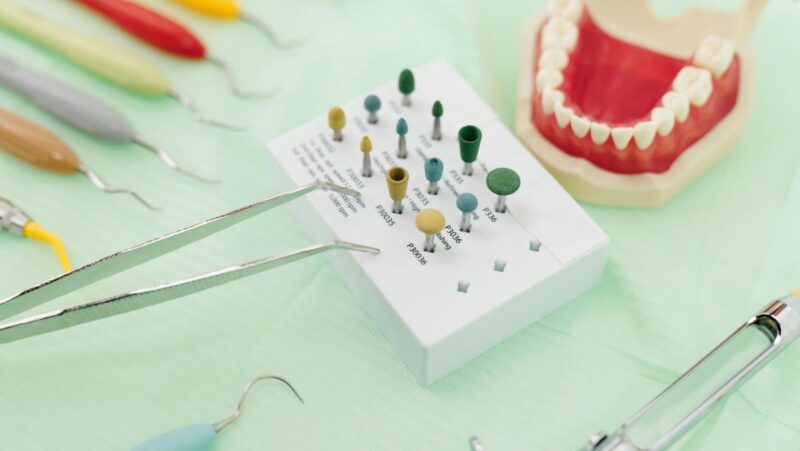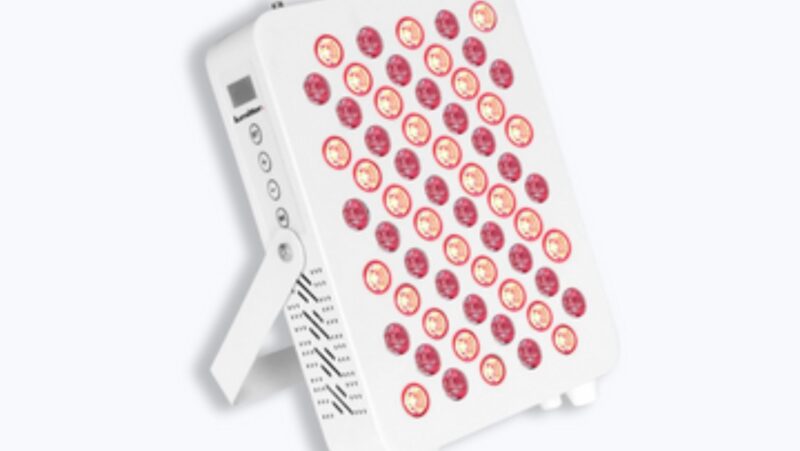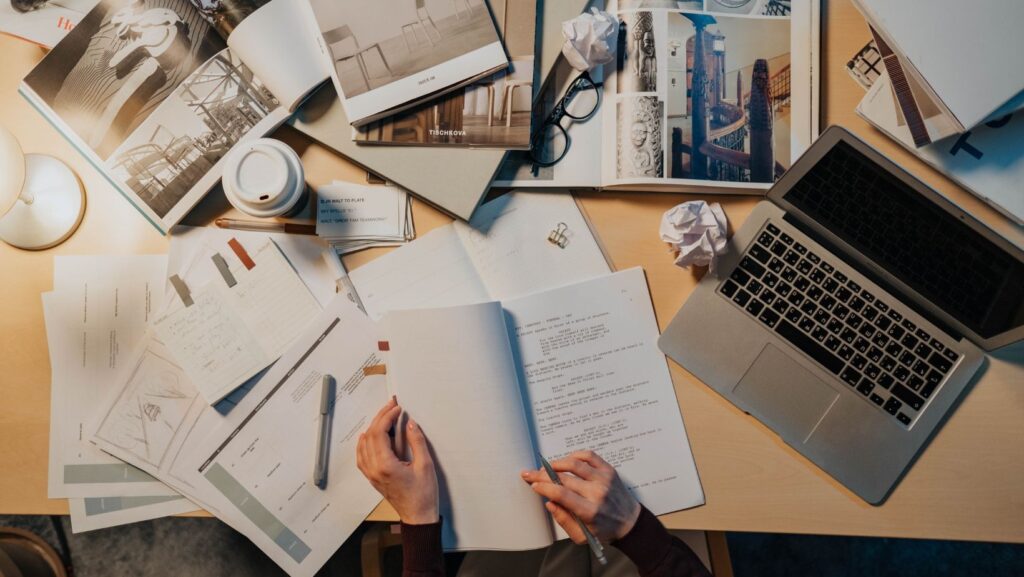
We’ve all been there – editing a PDF research paper with a deadline looming. Converting those PDFs into Word documents is a nightmare, and formatting is a major time suck. Imagine reformatting text and tables when you should be researching.
But there’s a way. Let’s get practical and look at the tools and strategies to make this process easier so you can spend more time researching and less time formatting.
The Problems with Editing Research Papers in PDF
Editing a research paper in PDF is like trying to sculpt with a spoon instead of a chisel. PDFs are great at keeping the document layout and formatting but lack the flexibility for big changes. Imagine editing an academic journal article in PDF; making textual changes is hard. You can add comments or annotations, but changing the actual text is a pain.
Collaboration also suffers when using PDF files. In a collaborative academic environment where multiple researchers are involved, a format that supports seamless editing and input is crucial. Sharing static PDF documents is restrictive and hinders teamwork.
How to Convert Research Papers: Step by Step
Converting your research papers doesn’t have to be hard. Let’s break down how to convert PDF file into Word document in simple steps:
- Choose your weapon: Select a reliable online converter tool. Look for one that has OCR capabilities and can handle complex elements.
- Upload and convert: Upload your PDF to the chosen tool – for example, Smallpdf is an excellent choice. If you have multiple documents, make sure the tool supports batch conversion. Choose ‘Word’ as your output format and look for settings that preserve the original formatting.
- Download and review: Download your new Word document once the conversion is complete. Open it in Word and review carefully. Misaligned tables or missing footnotes are common but easily fixable with patience.
- Collaborate seamlessly: If you’re working with others, consider using platforms that support real-time collaboration. Upload your Word document to a cloud-based storage and share it with your colleagues for easy teamwork.
Don’t forget, even the best tools can miss small things. Always double-check your converted document against the original PDF to make sure everything is good.
Choosing the Right Conversion Tool: The Balancing Act
Accuracy is key when converting research papers. No one wants to spend time untangling a mess of misplaced citations and misaligned tables. So, a good conversion tool should handle complex elements like graphs, equations and references with ease and preserve the original formatting.
Optical Character Recognition (OCR) is a must-have feature. OCR technology converts scanned images in PDFs into editable text, which is super useful when working with old academic journals that are only available in image format.
Batch conversion is also a big plus, especially for researchers who have multiple documents. Converting multiple files at once makes the process more efficient and eliminates the hassle of uploading each file one by one.
Lastly, security is also a consideration. Data protection is important when handling sensitive documents with unpublished research or personal info. Choose online tools that prioritise file security and have encryption options for peace of mind.
Refine Your Converted Papers
Now that your PDF research paper is in Word format, let’s make it more usable. Here are a few factors worth considering to help you refine your converted papers.
Organise Sections
Mark each part from abstract to references. This structure makes navigation and reading easier for you and your readers.
Update Citations
Citation managers or Word’s built-in bibliography feature can be a big help here. Proper citations are important for academic integrity and giving credit to the original authors.
Integrate Comments
For collaborative projects, add comments to the document. This way, everyone can review and revise simultaneously without affecting the formatting, or waiting for edits and changes to be sent across.
Use Word’s Features
Use Word’s built-in features for quick navigation between sections and to track changes so everyone is informed.

These features encourage efficiency and transparency, especially when working with multiple authors.
Fix Imperfections
Even with the best conversion tools, some elements may not translate well. Use formatting options to fix any imperfections in converted tables or images manually. These small tweaks will make your document look polished and professional and reflect the quality of your research.
Protecting Your Research: Security and Integrity
Document security and integrity are important in academia. When converting PDFs to Word, protecting your research from tampering or unauthorised access matters a lot.
- Encryption: Add a password to your converted file so only allowed persons can view or edit it. This prevents illegal changes or leaks, allowing you to keep information safe and remain compliant with data protection regulations.
- Version control: Track changes made to a document over time so you know who made them and when. This is important for collaborative projects and peer-reviewed publications to ensure accountability and collaboration.
- Accurate conversion: When handling complex reports or studies with tables, images, and citations, any misalignment or error can ruin the quality and credibility of your research.
- Optical Character Recognition (OCR) technology: Important for converting scanned documents, OCR converts scanned images into editable text without losing the original formatting. This allows you to edit and further analyse older or image-based research materials.
- Pre-conversion check: Check the file size and make sure all sections are intact to minimise data loss during conversion.
- Thorough review: Review your converted files carefully. Missing footnotes or altered figures may seem small but can be big if ignored.
Edit Your Research Papers
Converting research papers from PDF to Word gives academics and researchers more flexibility and control. By prioritising the integrity of your documents during conversion and using Word’s editing and collaboration features, you can streamline your workflow, increase productivity, and ultimately make more impact with your research.
The trick is to choose the right tools and make sure to be meticulous and accurate. With this, you can turn static PDFs into dynamic editable documents and take your research to the next level.