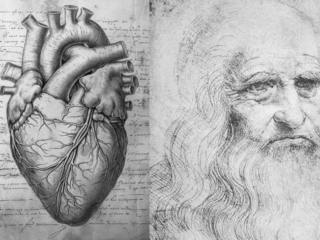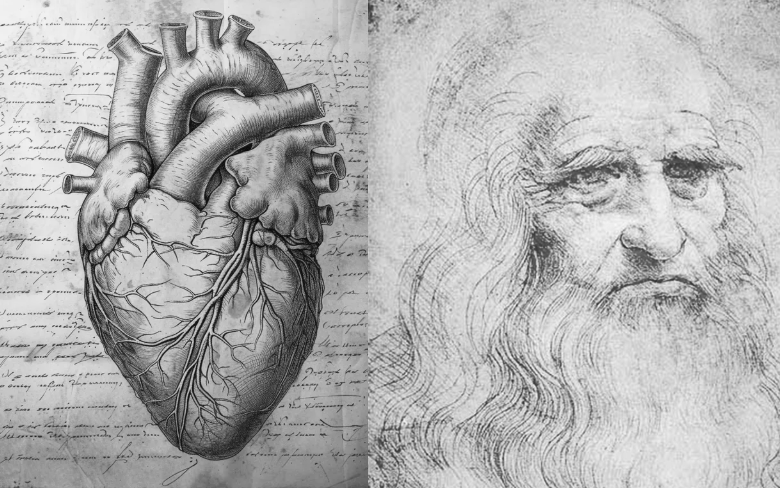Spending long hours in front of a computer screen is practically inevitable these days, yet it could damage your eyes. Often requiring long screen time, the modern workplace causes eye strain, pain, and other visual problems, sometimes called computer vision syndrome.
Fortunately, there are actionable steps you can take to improve your eye health during the workday. Including vision-friendly routines in your workday helps lower eye strain risk and maintain the best visual comfort. Here is how to get started.
Apply the 20-20-20 Rule
Adopting the 20-20-20 rule is among the easiest and most successful strategies to avoid eye strain. This guideline advises you to take a 20-second break every 20 minutes and look somewhere 20 feet away.
This seemingly minor change lets your eyes readjust, therefore reducing the ongoing strain of looking at a screen. By following this behavior over time, you may greatly lessen the symptoms of computer vision syndrome and maintain comfortable and clear vision all day.
Including the 20-20-20 guideline in your daily schedule not only protects your eyes but also increases general productivity. Regular pauses for your eyes help to lessen fatigue, therefore facilitating concentration and efficiency.
For people who work in visually demanding surroundings, professional eye care services are equally vital. Frequent visits provide early identification of any early symptoms of eye strain or other vision-related problems, therefore enabling quick intervention and treatment.
Optimize Your Workstation’s Ergonomics
Minimizing eye strain starts with good workstation ergonomics. One important component in this is the way your computer screen is positioned.
With the top of the screen somewhere below eye level, your monitor should be ideally 20 to 24 inches away from your eyes. This arrangement lessens the need for your eyes to refocus often, which over time can lead to notable eye fatigue.
Equally important in reducing eye strain is lighting. Make sure your workstation illumination is just enough without overwhelming you. If at all possible, think about choosing an anti-glare screen; position your monitor away from windows or overhead light glare.
Furthermore, changing the brightness of a desk lamp will help to provide pleasant illumination that lessens eye strain. Consider combining this tactic with an ergonomic chair for optimal results.
Change the Display Setting on Your Computer
Changing the display settings on your computer will also help you to safeguard your eyes. First, enlarge the font to make reading simpler, as this will lessen the need for squinting and help to prevent eye strain.
Furthermore, synchronize the lighting in your workstation with the brightness of your screen; a screen either too bright or too dark can strain your eyes unnecessarily.
Colder color temperatures are harder on the eyes, so think about adjusting the color temperature of your display to warmer tones. If you work late into the evening, this change could especially help, as blue light from displays is known to disturb sleep habits.
Stay Hydrated and Manage Humidity
Another absolutely vital component of avoiding eye strain is preserving eye moisture. Office settings, particularly those with air conditioning, can dry out the air, which causes dry and itchy eyes.
One way to fight this is to add moisture to the air at your workplace using a humidifier. This little touch can really help to keep your eyes comfortable. You can also drink lots of water to help maintain eye hydration.
Another sensible way to preserve eye moisture is with artificial tears. Using lubricating eye drops regularly helps avoid dryness and irritation, thereby ensuring your eyes remain fresh all through the day.
Schedule Regular Eye Exams
And lastly, proper eye health depends on routine eye exams, especially if you spend a lot of time with computers. Early symptoms of computer vision syndrome and other eye-related problems can be found using these tests before they get more severe.
If necessary, an eye doctor can also make sure your corrective eyeglasses are current and fit for your present visual demands.
Frequent eye exams provide you with a chance to talk about any pain or symptoms you might be having, thereby enabling quick changes to your vision care regimen.
Take Action Today for Better Vision Tomorrow
Incorporating vision-friendly habits into your workday is a proactive way to protect your eyes from the strain of prolonged screen time.
Keep in mind that even minor adjustments to your daily routine can result in significant improvement in your general visual comfort and well-being.